# Email Preheader
Email clients like Gmail display a short excerpt of the email content next to the subject line. More often than not, the text is garbled and nonsensical, which is a missed opportunity to pique the recipient's interest.
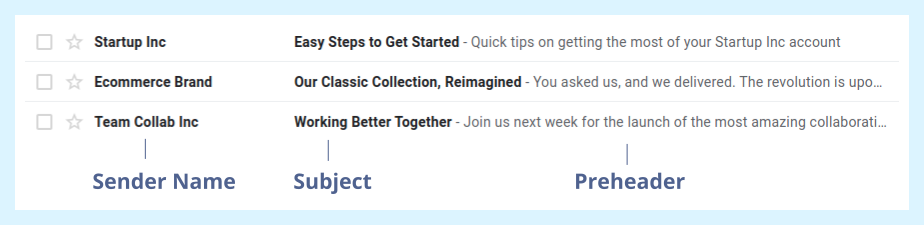
With Mail Studio, you have control over what is shown in the user's inbox by setting a Preheader.
# Preheader
Preheaders are invisible text that is inserted as the first thing in your email's HTML. It isn't visible when the email is opened by a user, but is scanned by Gmail's excerpt algorithm.
To set such a text, open the Settings dialog (File > Settings) and switch over to the Preheader pane.
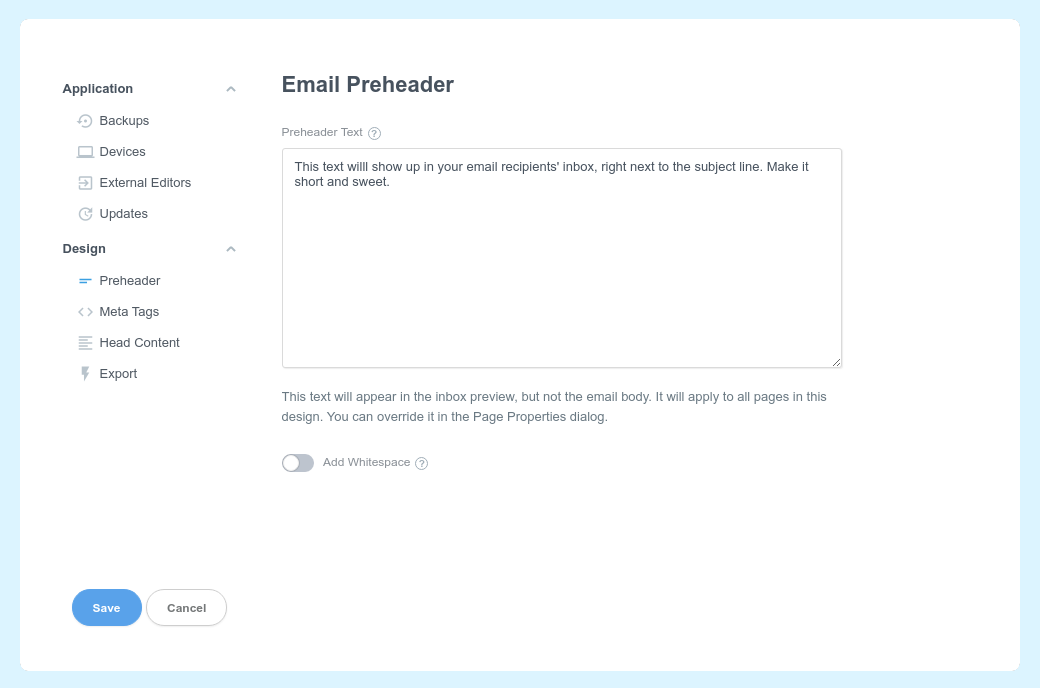
Here you can enter the text you wish your users to see in their inbox, after the subject. You can switch on the Add Whitespace if your Preheader is short, so that Gmail doesn't append Body content at its end.
If you have multiple pages in your design, you can set preheaders on a page by page basis by right clicking a page in your Design panel and choosing Properties.
# Plaintext and Subject
Plaintext is an important part of an email campaign, because it lets users with non-graphical email clients read your newsletters, and is also used by some spam filters as a ranking signal.
It is not possible to set these in Mail Studio, but you can fill the plaintext version and subject line when preparing the campaign in your email marketing platform of choice.
