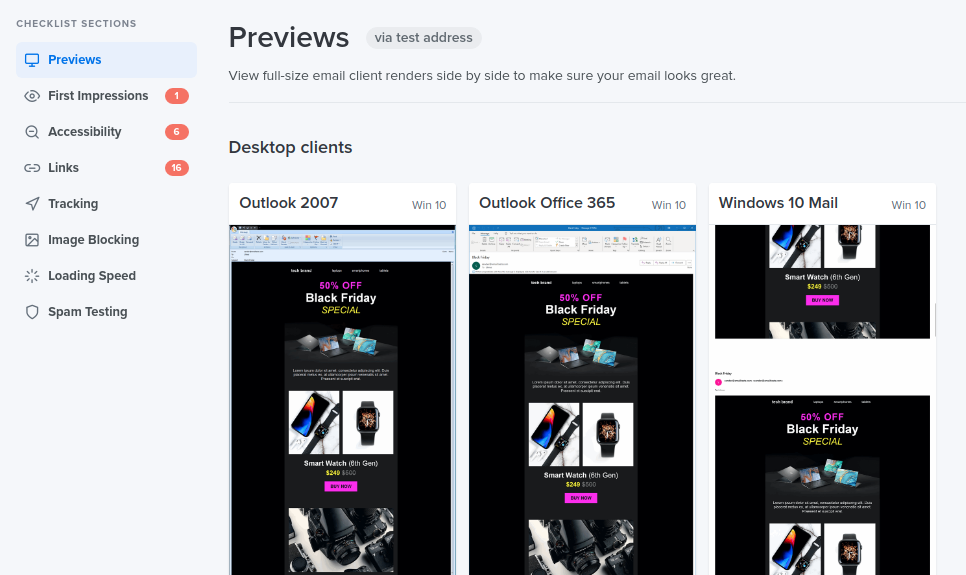# Email Testing
Mail Studio goes to great lengths to ensure that what you design in the app is what your users will see. But if you've written CSS or SASS code by hand, it's a good idea to test how your email designs would look in different email clients.
Luckily, if you use an email testing service like Litmus, it's super easy to integrate it with Mail Studio.
# Sending a Preview
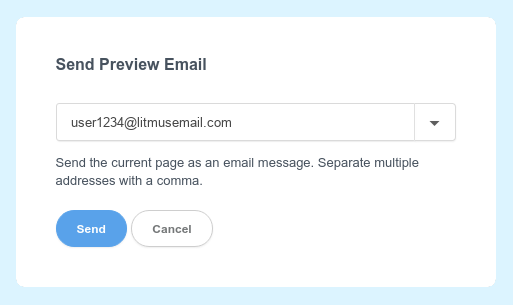
All it takes is to click File > Preview to open the Preview dialog, and paste the email address of your Litmus inbox. When, just hit Send and wait a few seconds for your test to show up in your Litmus account.